Maximizing Productivity and Collaboration with Asana Project Management Tools: Best Practices for Effective Use
Project management tools are essential for keeping track of tasks, deadlines, and team collaboration. Asana is one such tool that is widely used for project management. Asana is a web-based application that allows you to create, organize, and manage tasks and projects.
Asana is designed to help teams collaborate and work together more effectively. It provides a centralized location for all project-related information, including task lists, project timelines, files, and communication. Here are some of the benefits of using Asana:
- Improved Communication: Asana provides a platform for team members to communicate and collaborate on tasks and projects. With the ability to assign tasks and leave comments, team members can easily communicate project updates, deadlines, and any changes.
- Increased Efficiency: Asana provides a clear overview of tasks and deadlines, allowing team members to prioritize their work and stay on top of their responsibilities. It also enables team members to see who is working on what and how tasks are progressing, making it easier to identify and address any potential roadblocks.
- Better Accountability: Asana allows team members to take ownership of their tasks and responsibilities, ensuring that everyone is accountable for their work. With the ability to assign tasks and set deadlines, it is easier to track progress and ensure that projects are completed on time.
- Enhanced Collaboration: Asana provides a platform for team members to work together, share ideas, and collaborate on projects. With the ability to leave comments, attach files, and tag team members, it is easier to work together on projects and get things done.
To use Asana effectively, here are some best practices:
- Set up your workspace: Before starting to use Asana, it is important to set up your workspace. This includes creating projects, setting up tasks, and inviting team members. By setting up your workspace properly, you can ensure that everyone knows what is expected of them and how to get started.
- Assign tasks: Assigning tasks is a key feature of Asana. Make sure to assign tasks to the appropriate team member, set deadlines, and include all necessary information. This will help team members stay on track and ensure that tasks are completed on time.
- Use tags and labels: Asana allows you to use tags and labels to organize your tasks and projects. Use these features to group related tasks, identify priorities, and track progress.
- Keep communication clear and concise: Asana provides a platform for communication, but it is important to keep communication clear and concise. Make sure to provide all necessary information and avoid unnecessary details. This will help team members stay focused and avoid confusion.
In summary, Asana is a powerful project management tool that can help teams work more efficiently and collaboratively. By following these best practices, you can ensure that your team is using Asana effectively and getting the most out of this powerful tool.